A few years later, and after having used numerous Garmin, Coros and Polar watches which are all more up-to-date, I was really interested to get my hands on the new offering from Suunto, the 9 Peak Pro.

A few years later, and after having used numerous Garmin, Coros and Polar watches which are all more up-to-date, I was really interested to get my hands on the new offering from Suunto, the 9 Peak Pro.

The 9 Peak Pro on the left, and the Ambit 3 Peak on the right.
The 9 Peak Pro is like a different species to the old Ambits, being thin, sleek and feeling classy, rather than the old plasticky Ambits. At just 10.8mm (excluding the HR dome) it is very thin and my sample weighs a scant 46g. On the wrist it feels like nothing compared to my Garmin Fenix 7, which feels positively gigantic in comparison!

Suunto 9 Peak Pro on the left and Garmin Fenix 7 Solar on the right
The Ambit had its GPS antenna in a section between the watch and the strap, which really bulked it up and made it a little awkward to pull your sleeve cuffs over sometimes. It is quite the opposite with the 9 Peak Pro as it is so small and really isn’t bulky at all. I like this, but it won’t be for everyone as some people like a large bulky watch, though for many, including people with slim wrists, this is a great development for a fully functional outdoors watch.

So, if it is so small, then surely this means there is a tiny battery? Well, here are Suunto’s figures:
In time mode 30hrs
With 24/7 tracking + notifications 21 days
Training mode with GPS 40h Performance/70h Endurance/300h Tour
These figures are certainly not going to be winning the best battery performance award, but they are certainly long enough for most situations, and for when it is not long enough, then it has fast charging, charging from zero to full in just one hour, and if you don’t have an hour, then 10 mins charge gives you 10 hours extra GPS use! Very impressive for its size.
It has a quick release strap that has a little popper you push in to prevent having the loose strap flapping around. An improvement over the little loop that most watches have, and that generally break. The strap fits in with the overall sleek and stylish look and feel of the watch.

The buttons are prominent to be obvious, even with gloves on, and when pressed they make a clicking noise that gives good feedback that you have activated the button, yet personally it just sounds a little cheap. This is just personal of course.

The screen measures 1.2” (30.5mm) which is the same as the Fenix 7S, so isn’t tiny, but it does have a rather large unused black ring around the bezel (the full size including the black unused glass is 51mm), which I assume couldn’t be used, but it would have been amazing if they could have utilised some of that space for a larger screen size. For the same sized watch.

The screen resolution is 240x 240 which is lower that a lot of other top end watches which are often at 260x260. In use, I find it clear and seems to be good in most lighting, indoors and out. Colours are simple and few, so don’t expect anything too flashy here. It is certainly serviceable and I assume saves battery over the larger more detailed screens with more colours.
It comes with a choice of watch faces that you can select on the watch. There are currently 8 to choose from and they are generally clear and uncluttered which I find ideal for me. I assume that over time, the selection will grow/change?

The final physical attribute is the charger. It is a disc that is a little smaller than the watch, that magnetically sticks to the rear and charges. It seems simple and effective, and unlike most other watches, can be charged on the wrist during those huge multi day efforts. Granted it isn’t super comfortable, and sticks out a bit, but it is certainly possible. Remember, the charge is very fast, so you wouldn’t need to have it attached for ages to get a reasonable charge.
The Peak 2 Pro has 24/7 tracking as do all watches these days. The step counter seems about right and fairly similar to the Coros watch (Apex 2 Pro) I am wearing on my other wrist. My lowest HR is recorded each day and all these stats are recorded historically to be reviewed at any point should you want to.
Sleep tracking is something I love to loosely keep an eye on, knowing that no watch currently, can consistently record this accurately, but is still gets daily checks by me. I find that I get occasional mini gaps in HR readings overnight, which is probably not too significant for the calculations, but overall it records falling asleep and waking times quite well but struggles to make sense of how I sleep during my sleep time. It then gives a score of resources that is updated continuously through the day. Resources is a similar concept to Garmin’s body battery and uses HR variability to calculate resources. I like it, though I thought Body battery does a more realistic calculation and takes more into account to get there. It is certainly a nice chart to keep in consideration when looking at all your data.
It also comes with the Altimeter/barometer and a compass. So far all these seem to be reading pretty accurately and consistently. There is also a thermometer which reads well, though I don’t tend to have much use for it when running as it won’t give an accurate air temperature being near your wrist and sometimes up a sleeve. On my bike though, I strap it to the handlebars, and then get accurate readings which is great!
There are also weather features too, such as sunrise/sunset times and a storm warning. You can also view a chart showing barometric readings which can highlight changes up or down.
The 9 Peak Pro also has a touchscreen which you can turn off if you prefer, and although I generally am not bothered about having a touchscreen, I find myself using it more and more! It works really smoothly and is great for scrolling.
Pairing with my Android phone was simple, and I shall discuss the App, simply called, Suunto App at the end, but I shall add here that Suunto made the bold (?) move a while back to discontinue their web app, Movescount, so now the App on your phone is the only way to view data away from the watch. For this to work at all, then the App really needs to be good. Did their gamble payoff? I think the huge process of axing the web app and going all in on the phone app was a little messy and lost Suunto a lot of loyal customers, but things are certainly settling down now and as long as the App is slick, and the new watches are good, then I see no reason why Suunto can’t reclaim some of what they lost. I will say though, personally, I prefer to have both a web app and a phone app, so let’s see how I get on.
Speaking of pairing, I have had no issues pairing my Polar optical HR meter also. I always use a separate HR monitor during training as I want accurate readings, and although I appreciate that wrist-based HR is incredible, it just isn’t reliable enough to base my training on. Of course, I do use the wrist-based HR all the time I am not training, and find it to be good, though, as previously mentioned, I do get short gaps in my readings overnight sometimes.
Within the App is the new SuuntoPlus Store. This is where you can access many more features that you can add to your watch if you want. From adding core temperature sensor device metrics, to giving auto data on all climbs on a run, to carrying out the Cooper test and having a ‘ghost runner’. There is a varied and interesting selection of features and over time this will undoubtedly grow. I think this is an exciting development from Suunto and with some further nurturing, could really help to grow the company!
Training
To start a training session, is simple. Just press the top button to access the list of activities. Scroll until you have selected today’s activity, press the middle button, then you need to wait to lock onto GPS and to find your HR and any other sensors you may be using. You can also scroll through a list of settings for the activity including, battery mode, Navigation, SuuntoPlus, Intensity zones (HR or power), target, backlight, sensors on/off, intervals etc. Once your sensors are being picked up, and you have made any adjustments to the session, you can start. I have found it locks onto GPS pretty quick. Quick enough that I haven’t got frustrated waiting yet! Just this morning, I had an update which is supposed to improve speed and accuracy of the GPS too.
While running, there is a button lock to prevent accidents, but to be honest, I haven’t once locked it, and have had zero button presses. The screen is not too bad for when you are running and reading conditions are most challenging, but it certainly isn’t the best out there. I would suggest that if you need a really clear display, then maybe this isn’t for you. In its defence though, it certainly isn’t awful, and in my case it has been fine. Compareable in readability, to the Fenix 7 and the Coros Apex 2 Pro, though much simpler than those other two watches. It all comes down to what you want and need from a watch.
Once you have completed your activity and saved it, then you can view the details on the watch its self and, once in range with your paired phone, it will upload swiftly, enabling you to view it on your phone. If you have your account linked up to third party apps, such as Strava, Training Peaks and a serious amount of other partner services, then this will also happen pretty quickly.
The trace created on each run or cycle, has been good, with the occasional few metres off trail, road that is seen on all other watches I’ve used. No GPS is perfect, and I don’t see the 9 Peak Pro being any less accurate than anything else out there, and it isn’t even multiband unlike a lot of the newer devices from the other brands. I haven’t yet had a GPS drop out or any major drifts, so for me that is good.
I loaded up a route around local trails here to test the directions it gave and it wasn’t great here, it took a while to realise when I had gone wrong, even when I went 180 degrees in the wrong direction, it took about 50 metres for it to beep and warn me of my error. It works, just slightly too delayed to not be annoying. One positive I discovered here was that its alarms are quite loud so I never missed any. So, I wouldn’t say the navigation is not useful, it just isn’t as sharp as some of the other systems out there. The 9 Peak Pro will cope well depending on the complexity of the course you are following and your familiarity of it. It would be adequate for a race which you have recced and want the reassurance that you are on the correct path. It could be quite challenging when there are many trails and you are not familiar with the route. Now, if they added topo maps to the watch, then we would have a very different situation!
Now let’s discuss the App. As previously mentioned, Suunto really need to make this work well as it is the only way to view data, other than the watch. On opening, it has a clean, crisp feel about it. It syncs with your watch every time you open it, as long as your watch is in range. At the top of the home screen, you have the space for 4 widgets showing up-to-date data. You can swipe through two other pages of four widgets which are customizable, and you can click on them for the full screen version with full data. I have sleep, progress (my favourite), HR, steps and a few others. It is neat and simple. Below this is your feed of recorded sessions or ‘Move’s in olde Suunto language.
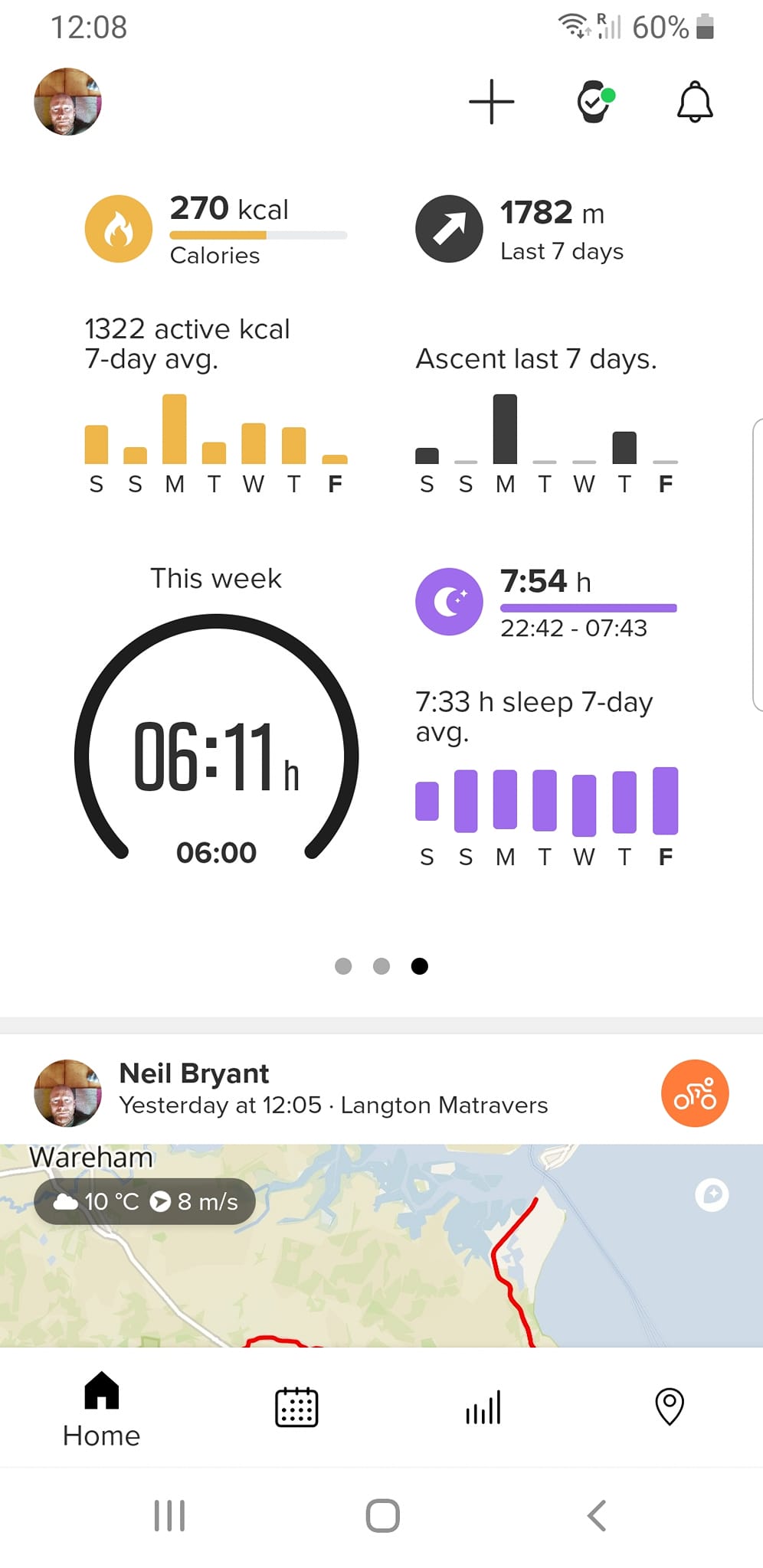
When you click on an activity, you get a really well laid out, clear view of all the data from that activity. There is a tonne of data there but Suunto have managed to make it not look cluttered and still be simple to navigate around. Good work! If any data has a small blue triangle near it, then you can click on it and you will get a small description pop up, which is quick and helpful.
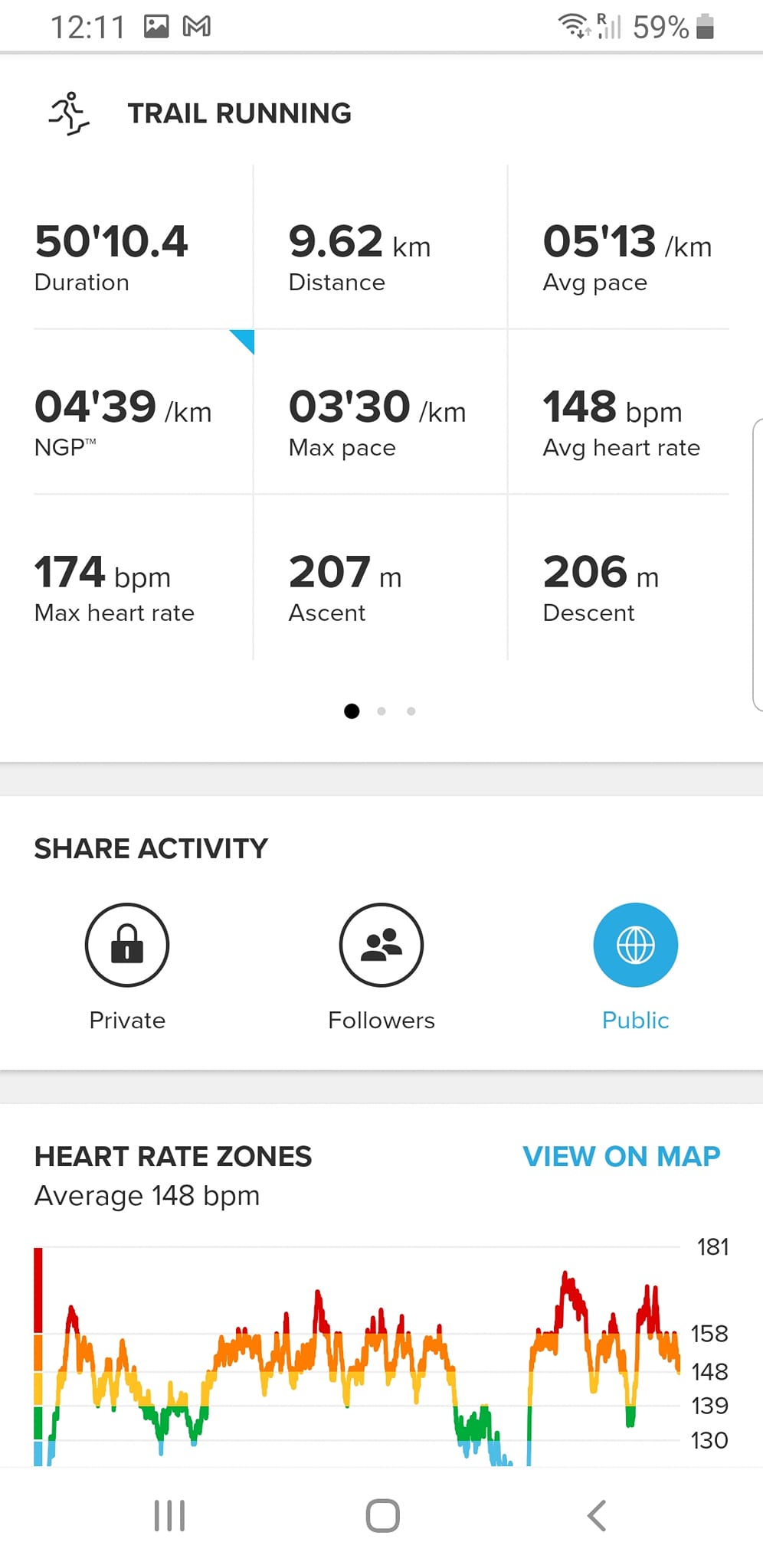
One feature on the Garmin Fenix 7 I was testing, that I really liked and saw value in, was Heart Rate Variability. I found it gave a realistic view of my current condition and state of recovery. There is no obvious HRV reading on the 9 Peak Pro, but it does take readings and feed it into your sleep data, and the resources data. Resources is interesting as it is often dropping to zero during the day and stays there then till bedtime. I guess this is a certainty that you need to rest and not train hard.
Along the bottom, there are four tabs, home, which I described above, Calendar, Trends and Map.
Calendar is a way of viewing your activity history on a calendar format of either weekly, monthly, yearly or last 30 days. Activities are clickable as are also the days, so you can get that days health data making it pretty simple to analyse your history to hunt down any potential trends.
The Trends tab is where all the data is for each day including the excellent Progress chart. This covers Fitness, Fatigue and Form, which then calculates what effect your training is having, ranging from Losing Fitness or recovering, to Going too Hard. Now, I have to say that it is grading me as going too hard, but I have only been using the watch for a couple weeks, and my training hasn’t been consistent so I’m not sure that this is what it will still be thinking in a few more weeks as it has more data on me. I guess time will tell. It certainly makes an interesting chart which I like to check daily. One thing I am not keen on is the fact that it updates at the end of each day and is not a live feed of data, so if you go and run for 4 hours one day, the chart will not change until the next morning which is a little frustrating.
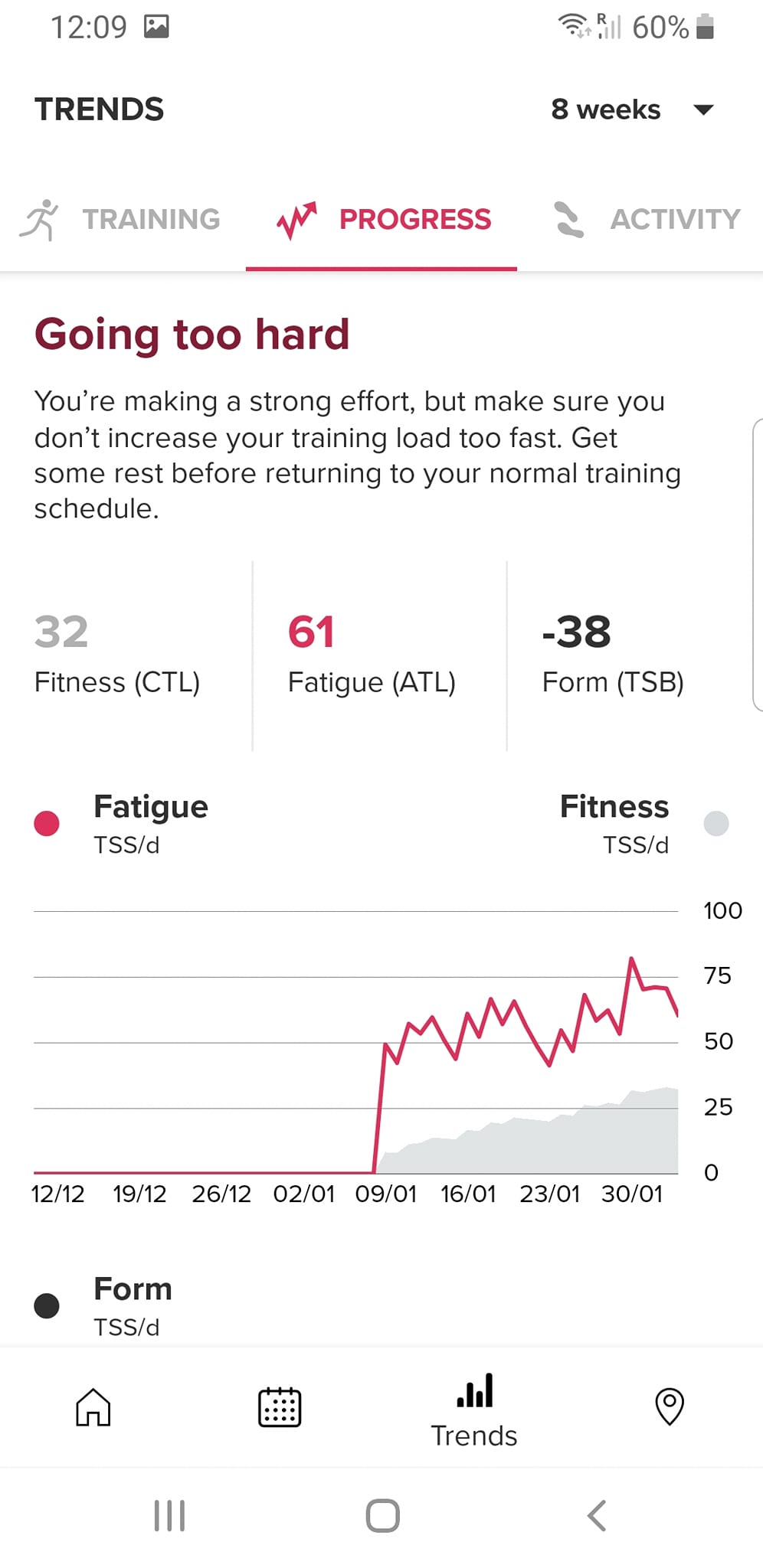
The maps tab, for me is where the lack of a web app makes a big difference, as making a route on a large screen is way easier than on a phone screen. But that being said, it seems to work well and is simple to use. There are also heatmaps which I love, for just you, or all the rest of the Suunto community. A great way to see where you haven’t yet explored, and to see what other well used trails, roads you can try. It is also useful to see if a route maybe not good. If no-one is running it, then there is usually a reason!
When back on the home screen, you have a small watch icon at the top. Click on this then you get other settings, such as sport mode customisation, SuuntoPlus Apps, Widget customisation, Structured workouts, notifications and connections.
The structured workout creator, is like most other now, and works well. A key part of a watch if you are serious about training.
Notifications on the 9 Peak Pro seems to work really well. I find with all other watches I have tested, every now and then, something won’t get sent to my watch, but not so with the Suunto! Everything seems to come through at a rapid speed. Really impressive!
So, as you have probably guessed now, I am really happy with the App and Suunto are doing a great job with it. I expect it to just keep on improving now too. Is it good enough to not miss having a web app though? For me it is a close call, but I would prefer to have both to be honest. Maybe that would change over time, but I like to have it for all things map related, and analysing graphs and charts.
One final point regarding the 9 Peak Pro and Suunto as a company. They seem to be very eco conscious, and each 9 Peak Pro is made in their factory in Finland using 100% renewable energy! I’m not sure any other company making GPS watches can boast the same!
Final Thoughts
Suunto have really created something special here. It’s size and style, coupled with its battery life, accuracy and slick phone app , all add up to a well designed package, that will certainly be of interest to many of you out there. Where it will fall short for some of you, is the battery life is not the biggest out there, the screen is not the biggest, and there is no web app. Maybe these points don’t matter to you. I really think this will fit lots of peoples needs very well though, and it can also be worn all day by those with not massive arms/wrists, without looking like you have big ben strapped on!
Priced at £419 for the stainless steel bezel, or £529 for the titanium bezel, they are well priced and in the same region as the Apex 2 Pro from Coros and the Forerunner 945 from Garmin so some serious competition. If you want all the features under the sun, then Garmin is possibly best for you, the Coros is also a highly specced watch though the app is not so well developed as Garmin Connect, yet is being improved at the fastest pace, with many updates coming to the watch also. So, where does the Suunto fit in here? I think its defining features are its size and style. I know a lot of people do not want a massive watch on their wrist, and for those, there is the 9 Peak Pro. It looks good and it works well. It is accurate, has a lot of features, and the App is actually really good.
Pros
Super slick, compact design
Light
Accurate GPS
Loud beeps!
Cons
No Maps
Basic, fairly small screen
No web app
To purchase a Suunto 9 Peak Pro, please consider using this link, as any sale through this link will earn the URC a small commission at no cost to you. All earnings will be used to maintain the site. Thanks